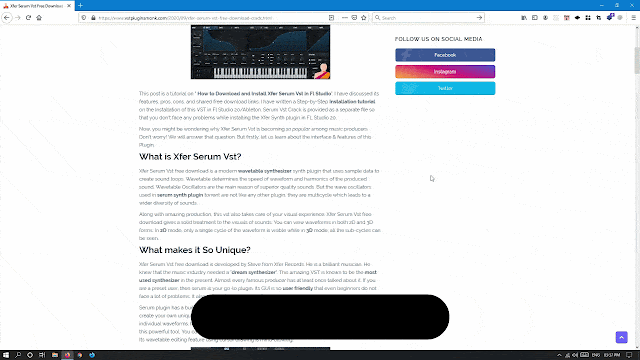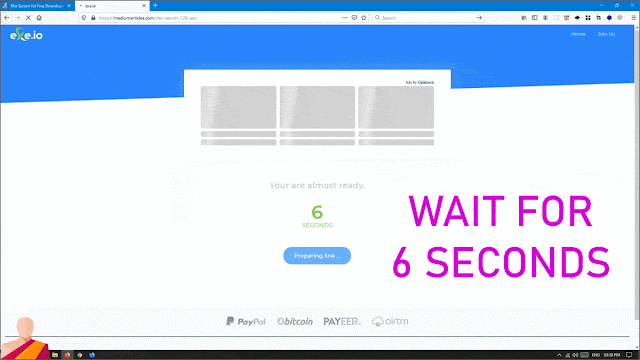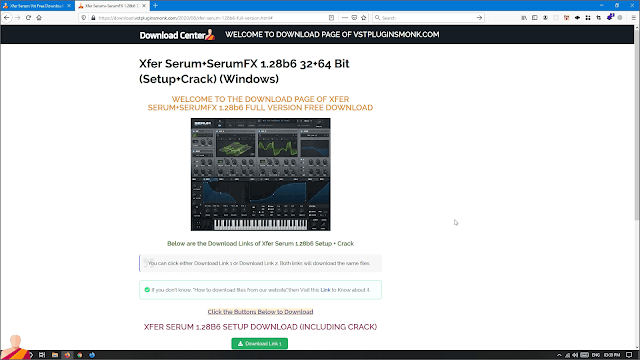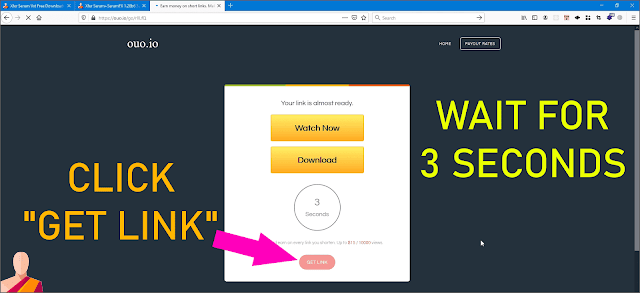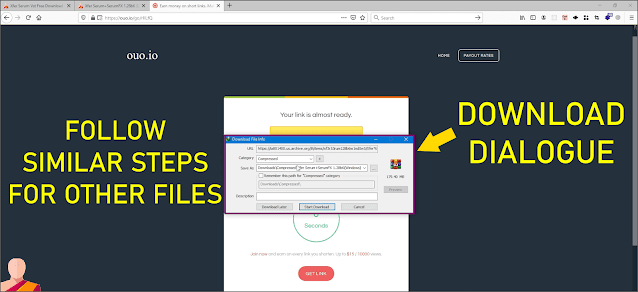This is a Step-by-Step Tutorial on "How to Download Files from VstPluginsMonk". I have made both Video & Written(text) tutorial for your convenience. You can follow either of them.
Video Tutorial
Watch this Video carefully. For demonstration, I have shown the download process for Xfer Serum VST. You need to follow the similar steps for downloading other files.
Written(Text) Tutorial with Images
Read this tutorial carefully. For demonstration, I have shown the download process for Xfer Serum VST. You need to follow the similar steps for downloading other files.
Let's Start
- Open the Post of whichever VST Plugin you want to download. (For Example - Xfer Serum)
- Now, Scroll Down to the end of Post.
- In the End of Post, you will find a DOWNLOAD BUTTON (as Shown in the Image). Click the Download Button.
- After Clicking the Download button, A New tab will open in your Browser( see Image Below).
Note: If you Use AdBlocker, then you need to disable or pause
adblock and refresh the page. alert-info
Click Continue. After Clicking "Continue", 3-4 Popups will open in new tabs. You need to close them until they stop opening.
- Now, wait for 6 Seconds. and then Click "Get Link".
- After Clicking "Get Link", Download Page will Open. As we are downloading Xfer Serum for Demonstration, you can see the Download Page for Xfer Serum in the Image Below.
- Scroll Down. You will find the Download Links. As we host our Files on different servers, you will find different download links for the same file.
In case of Xfer Serum, You can see that there are different download links for Setup & Crack. But You can click either Download Link 1 or Download Link 2. Both will download the same file.So, Do not get confused.
- After clicking, A New tab will open in your Browser (see Image Below). Click I'M Human.
Note: If you Use AdBlocker, then you need to disable or pause
adblock and refresh the page. alert-info
- Now, wait for 3 Seconds. and then Click "Get Link".
- After Clicking, "Get Link" a new tab will open and Download Diaglogue will appear. Now, Start Downloading and enjoy making music.
Follow the Similar Process for downloading other files. If you are having any problems in downloading then, you can also watch the video tutorial above.
I hope this tutorial was helpful for you. I have covered each and every step so that you don't have to face any problems.
Thank you for Reading this Tutorial